Best AVR Settings that can change the Performance and Experience
An audio/video receiver (AVR) is a consumer electronics component used in a home theater. Its purpose is to receive audio and video signals from several sources and to process them and provide power amplifiers to drive loudspeakers and route the video to displays such as a television monitor or video projector. Inputs may come from a satellite receiver, radio, DVD players, Blu-ray Disc players, VCRs, or video game consoles, among others. A remote controller typically sets the AVR source selection and settings.
Today we have shared the 6 best AVR settings that can change the performance and experience of Home Theater. You will find all settings in most of the amplifiers make sure you use this setting and let us know your thoughts in the comments.
For this setting, we are going to use Marantz SR5015 - 7.2 Channel 8K AV Receiver. But you will find most of the settings in all AVR.
Speaker setting
Speaker setting is one of the important and 1st parameters in AVR. To check your speaker setting go to
Setup menu > Speaker setting > Manual setting > Speaker confin.
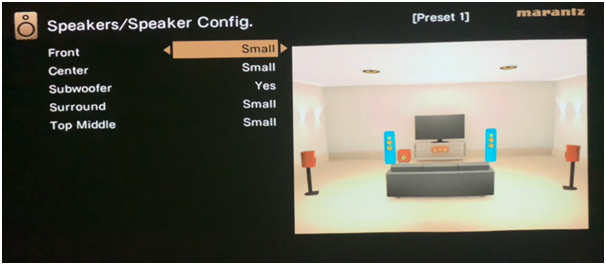
Try to keep the Front and center as small then your base will come from the only Subwoofer. If you keep them on large then there are chances that base will come from a floor-standing speaker.
It is always better to keep it small. If you don’t have a subwoofer then you can change to large so you can feel bass from these speakers.
Source level
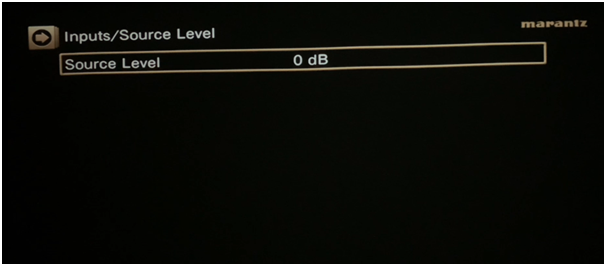
You can increase or decrease the source level depends on your convenience. This source level is adjustedto the input level of the current source and all other sources will automatically reset to zero. Try doing this setting to get rid of high or low volume when you change the source.
Power On level
Another important setting is power on the level. Usually what happens when we start the AVR the volume sometimes becomes very high and that can damage your AVR due to a sudden increase in power. What you can do is adjust the power on a level so whenever you start the AVR it gets reset to the same volume. Generally, we will suggest keeping as low as possible.
Here are steps to follow
Setup menu >Audio>volume > Power on level

HDMI setup
It’s very important to understand this setting in AVR. HDMI setting is nothing the cable that transfers all your data from one product to another you can use that cable to power ON or OFF the same product. But, as soon as you do that there are high chances that you will damage those products.
Try to make HDMI Control OFF
Setup menu >Video>HDMI Setup>HDMI Cable = OFFl
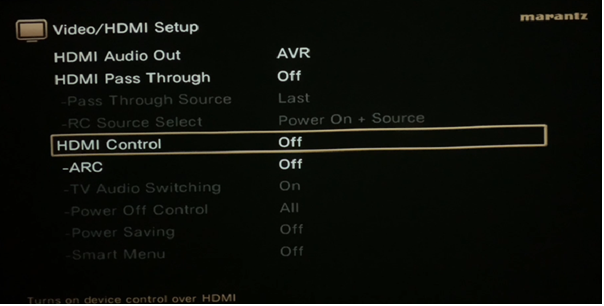
Front Display
Front Display is where you see your volume lever or song title etc. a small screen on AVR. There are usually 3 modes available on the AVR Front display. Try to keep it OFF or dim for better power consummation.
Setup menu >Genreral>Front Display>OFF or Dim
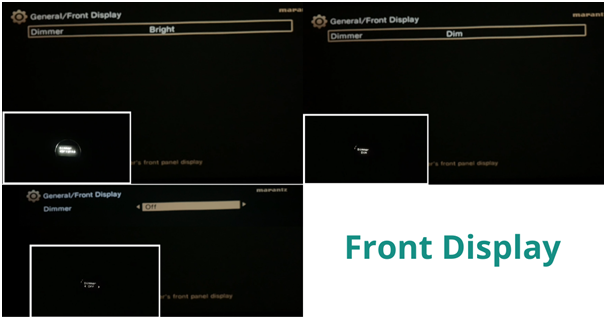
Crossovers
The crossover frequency of your subwoofer is the frequency at which your speakers start to roll off and your subwoofer kicks in with LFEs and bass notes. Most modern AV receivers feature an auto EQ program that will assign the proper crossover frequency automatically based on the capabilities of your loudspeakers. It’s generally best to leave these settings where they are.
If you have brought a speaker package then try to keep all speakers at 100Hz to 110HZ
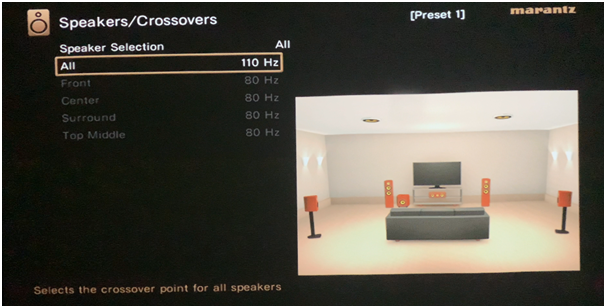
The numbers below highlight general guidelines for speaker/subwoofer crossover frequencies
- Front Speaker: 80 Hz.
- Mid-size Center: 80 Hz.
- Surround and bookshelf: 110 Hz.
- Top middle: 40-60 Hz.
Setup menu > Speakers >Manual Setup>Crossovers
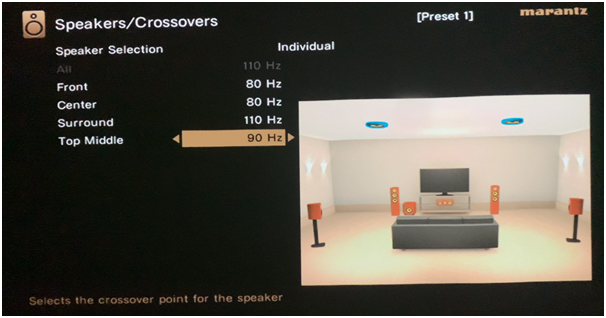
Here is a detailed video of How to do this setting
https://www.youtube.com/watch?v=1xsU3enbLhc


.png)